Disable Content Suggestion on Google Chrome Android
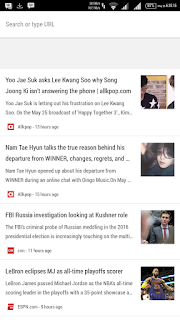
Chrome for Android introduced a content suggestion feature, but if you don't want it, you can disable by following these step. Step 1 : Open a new tab and enter the following in the URL bar : chrome://flags Step 2 : Tap on menu and choose "Find on Page" then type " ntp " and locate " Show Popular sites on the new tab page Android" Tap the drop-down and select ‘ Disable ’ from the on-screen menu that appears. Step 3 : Scroll down and find " Show server-side suggestions on the new tab page Android" Tap the drop-down and select ‘ Disable ’ from the on-screen menu that appears. Step 4: Tap Relaunch to get Google Chrome restarted. Done!